Using the SUPA ZoomRooms brief instructions
Section outline
-
To attend a lecture presented remotely through the SUPA classroom system you will need to :
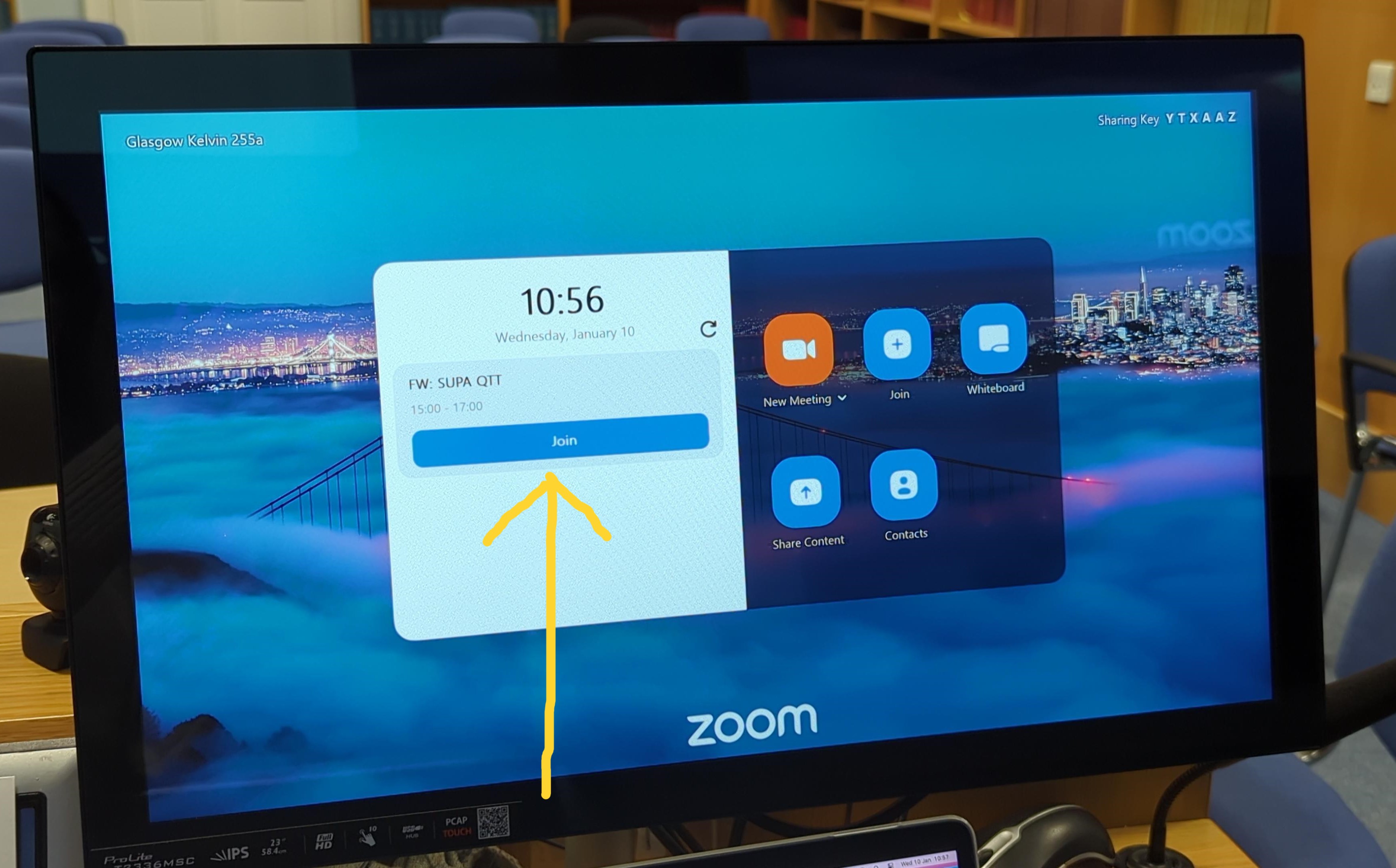 Turn on the projectors
Turn on the projectors- Wake the SUPA ZoomRoom by taping the touch screen
- Tap join from the list of upcoming events to join your lecture
- Use buttons on desk to select lecturer camera CAM2 or CAM1
If you are teaching or presenting
- Use buttons on desk to select input source PC / LAPTOP / DOC-CAM
- Tap the touch screen "Share Content" start sharing the selected input source
At end of the call
- Tap "Stop sharing" in bottom left to stop sharing
- Tap 'End call / End call for all' at the end of the call
- Turn off the projectors before you leave
