Using the SUPA ZoomRooms for a local meeting
Section outline
-
To ensure that there are no unexpected interuptions, please arrange booking for local meetings in SUPA classrooms with the SUPA office, admin@supa.ac.uk.
To use the class for a local meeting:
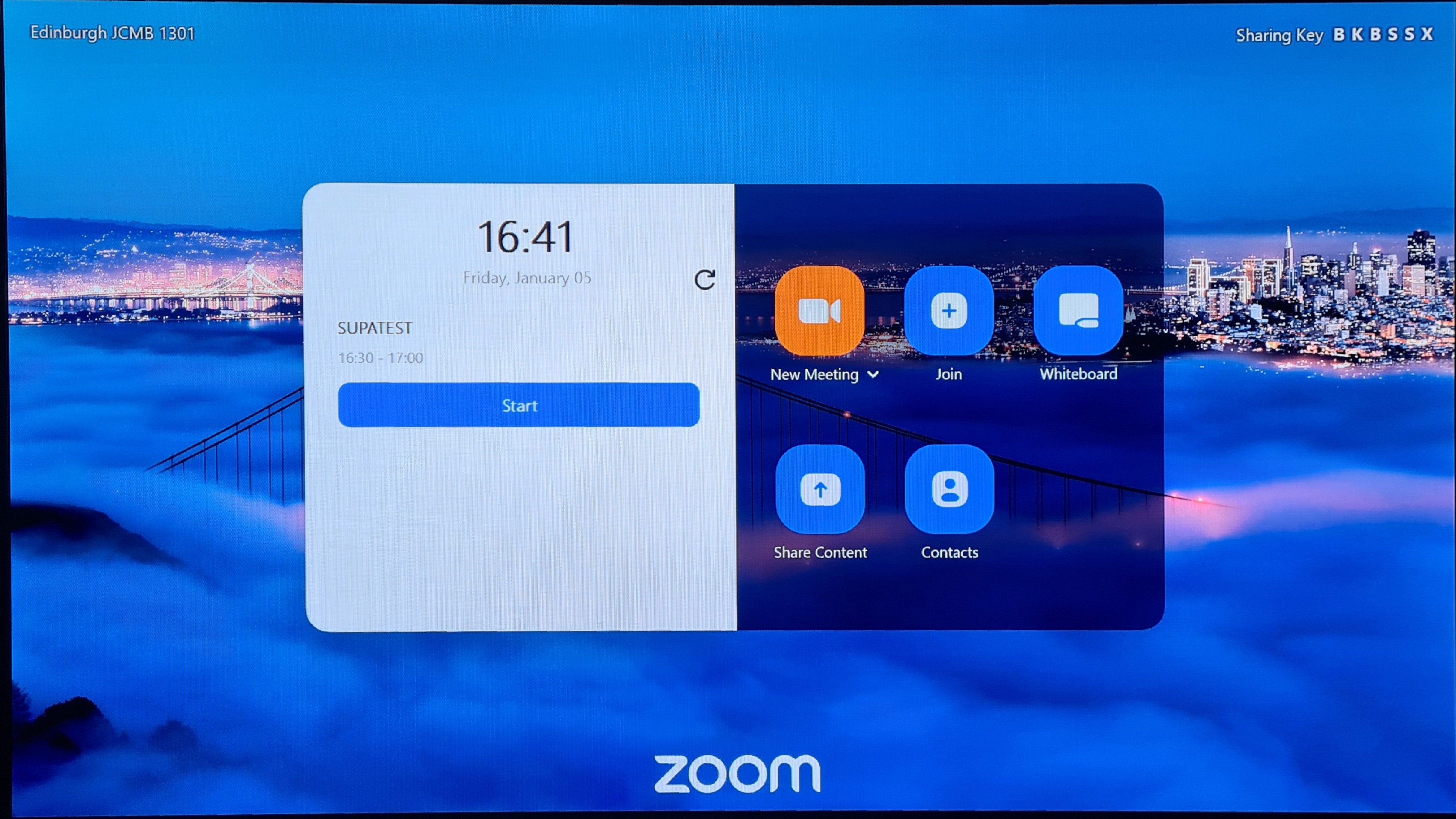 Turn on the projectors
Turn on the projectors- Wake the SUPA ZoomRoom by taping the touch screen
- Join the pre-booked call, or start a new call. You need to be in a zoom call to use the projectors, even if you are only sharing to the local room.
To show presentation on screen
- Use buttons on desk to select input source PC / LAPTOP / DOC-CAM
- Tap the touch screen "Share Content" start sharing the selected input source
When you finish:
- Tap "Stop sharing" in bottom left to stop sharing
- Turn off the projectors before you leave
