Using Gradebook
Completion requirements
A short guide to using Gradebook to store grades for your courses
Accessing Gradebook
To access Gradebook, go to your course. Click the top left button to reveal the left hand menu. Then use the menu item marked Grades. This will take you to the main Gradebook view.
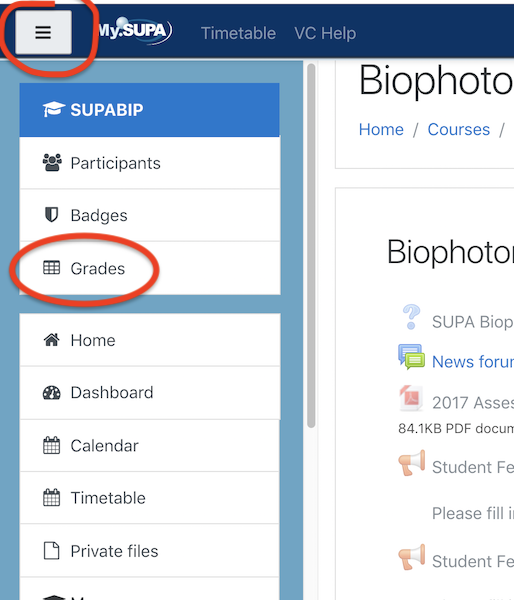
A guide to using the Gradebook, also known as the Grader Report, can be found in the Gradebook settings section.
